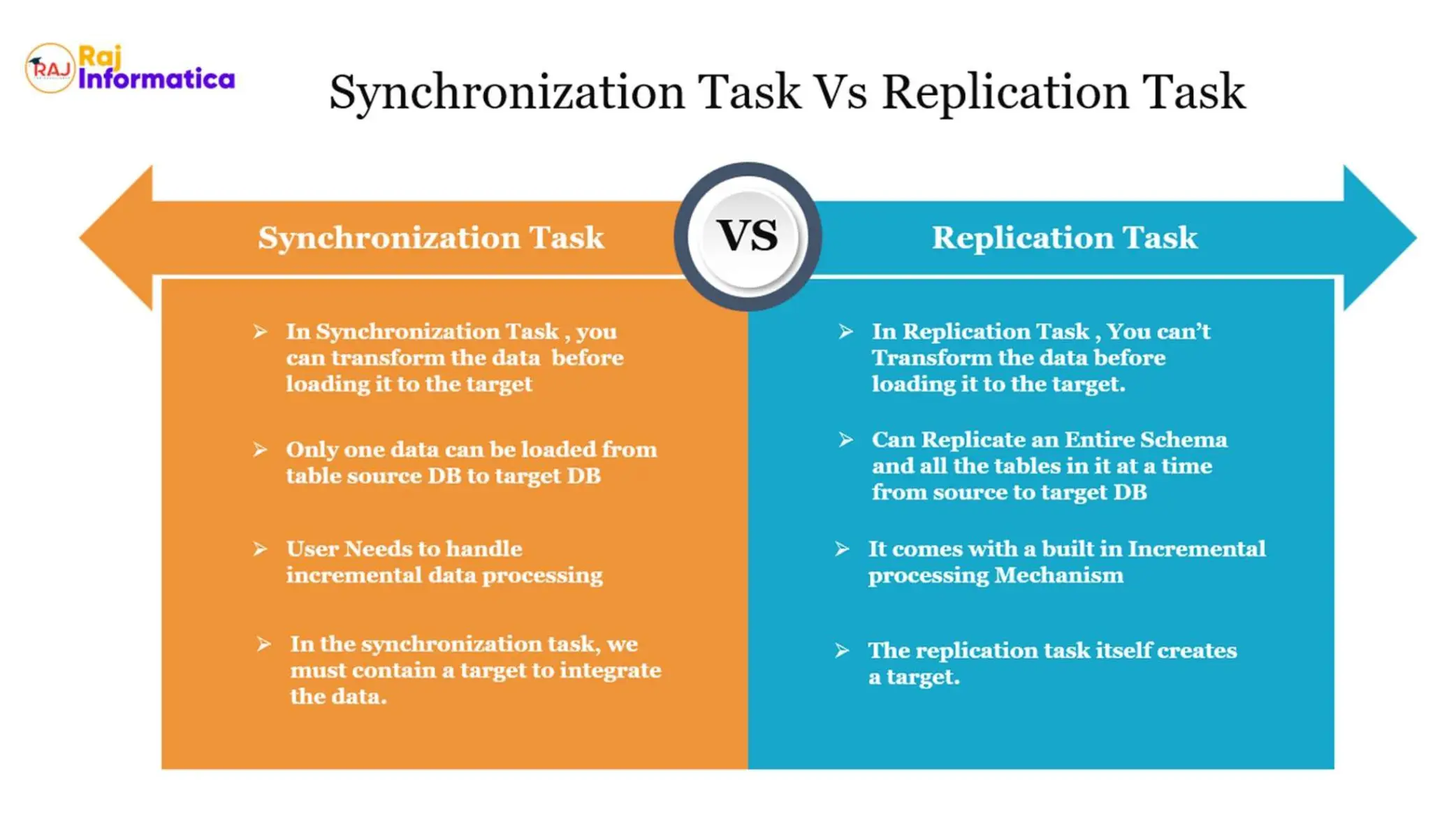Replication Task
- Normally we use the Replication task to replicate the data to target. You might replicate data to back up single table or multiple tables from one database to another database.
- Replication Task only support FF (Flat File), SFDC(Salesforce) and relational Databases like Oracle, SQL Server and MySQL. But will not support Cloud databases like snowflake or GCP.
- You can Replicate the objects in three ways like All objects, Include Objects, Exclude objects.

- You can Prefix the Target Tables to be replicated with any character like below.

- If you are using Salesforce as target connection, you can choose the Load type and Delete Options as shown on the below. These options will be available only for Salesforce as a target connection.
- Load types in Replication Task: The load type determines the type of operation to use when the replication task replicates data from the source to the target.
a. Incremental loads after initial full load:
The first time the replication task runs, it performs a full load, replicating all rows of the source. For each subsequent run, the replication task performs an incremental load. In an incremental load, the replication task uses an upsert operation to replicate rows that changed since the last time the task ran. You can specify this load type when the task uses a Salesforce source and a database target.
b. Incremental loads after initial partial load:
The replication task always performs an incremental load with this load type. The first time the replication task runs, the replication task processes rows created or modified after a specified point in time. For each subsequent run, the replication task replicates rows that changed since the last time the task ran. You can specify this load type when the task uses a Salesforce source and a database target.
c. Full load each run:
The replication task replicates all rows of the source objects in the task during each run. You can specify this load type when the task uses a Salesforce or database source and a database or flat file target.