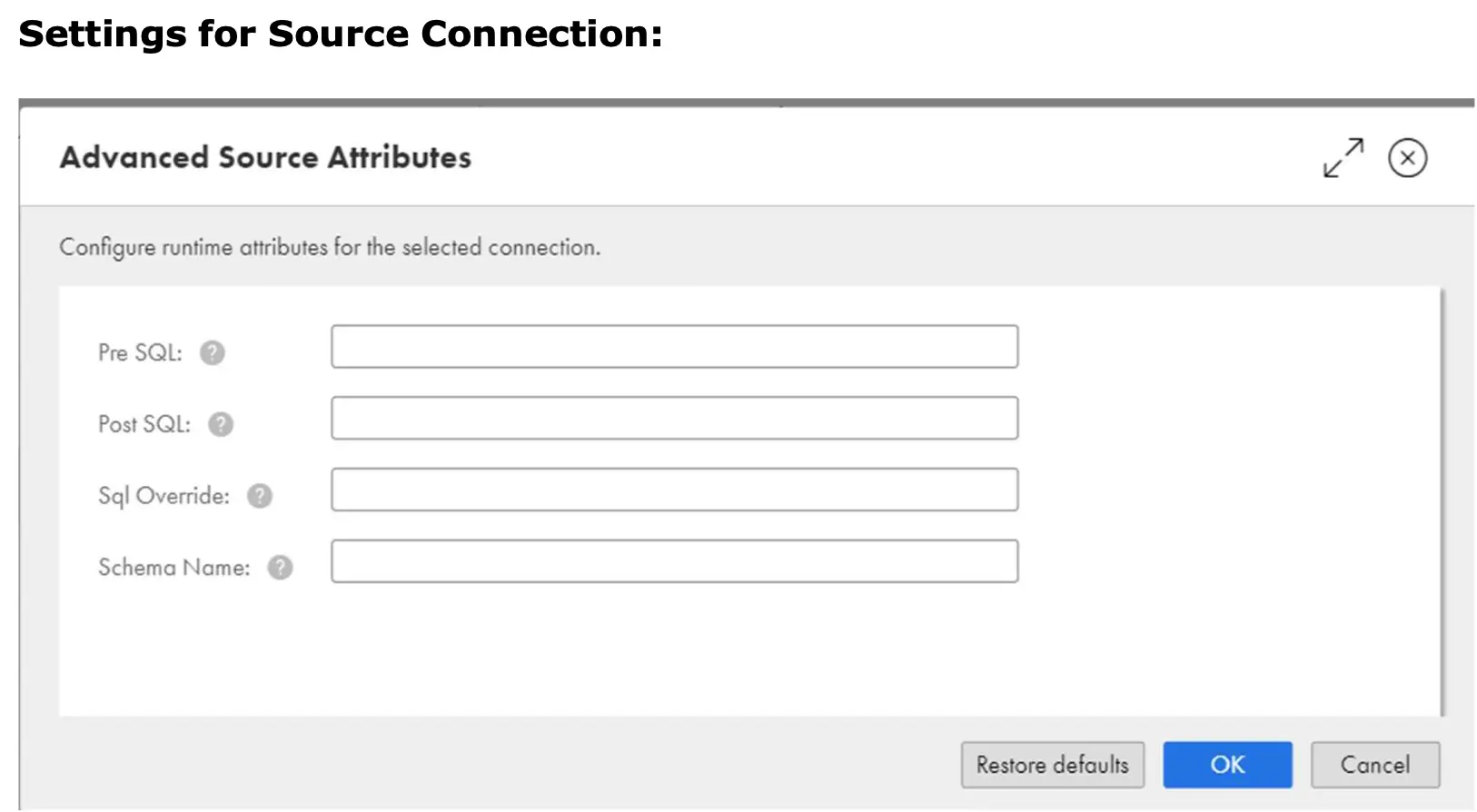Dynamic Mapping Task:
- Use a dynamic mapping task to create and batch multiple jobs based on the same mapping. That means you can create a Fully parameterized generic mapping and reuse the same in a Dynamic task to Read the data and load it to different tables.
- Consider an Example, I have 3 source tables and need to generate 3 Stage tables at run time, Or load the data to 3 stage tables using Truncate load like the one below.
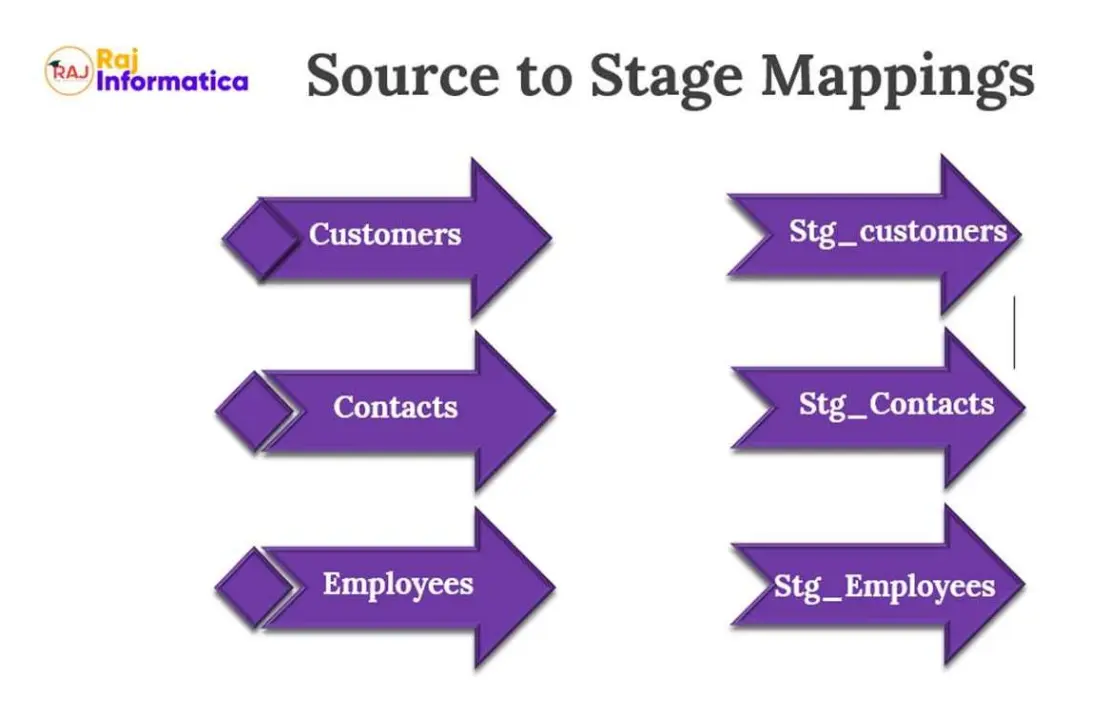
- Instead of Creating 3 mappings, 3 MCTs in IICS,
Just create a Single Fully parameterized generic mapping, And Create 3 Jobs and 3 groups Give the Source, Target Connections, and Table Details at the MCT level and Run the Job. The Data from all the 3 tables will be loaded to the corresponding 3 stage tables. - The Fully parameterized generic mapping looks like below with Src_conn , Stg_conn ,Src_table , Stg_table created as input parameters.
- In the MCT level, we have mainly Two sections – Parameters and Jobs Section. Parameters at the MCT level look like below. I have given Parameter Scope as Default for the source
and Target Connections and Local for Source and Target Objects
- Under Jobs Section In MCT, Create 3 jobs, and 3 corresponding groups.
Assign the all the required parameter for Each Source and Stage Table as shown below.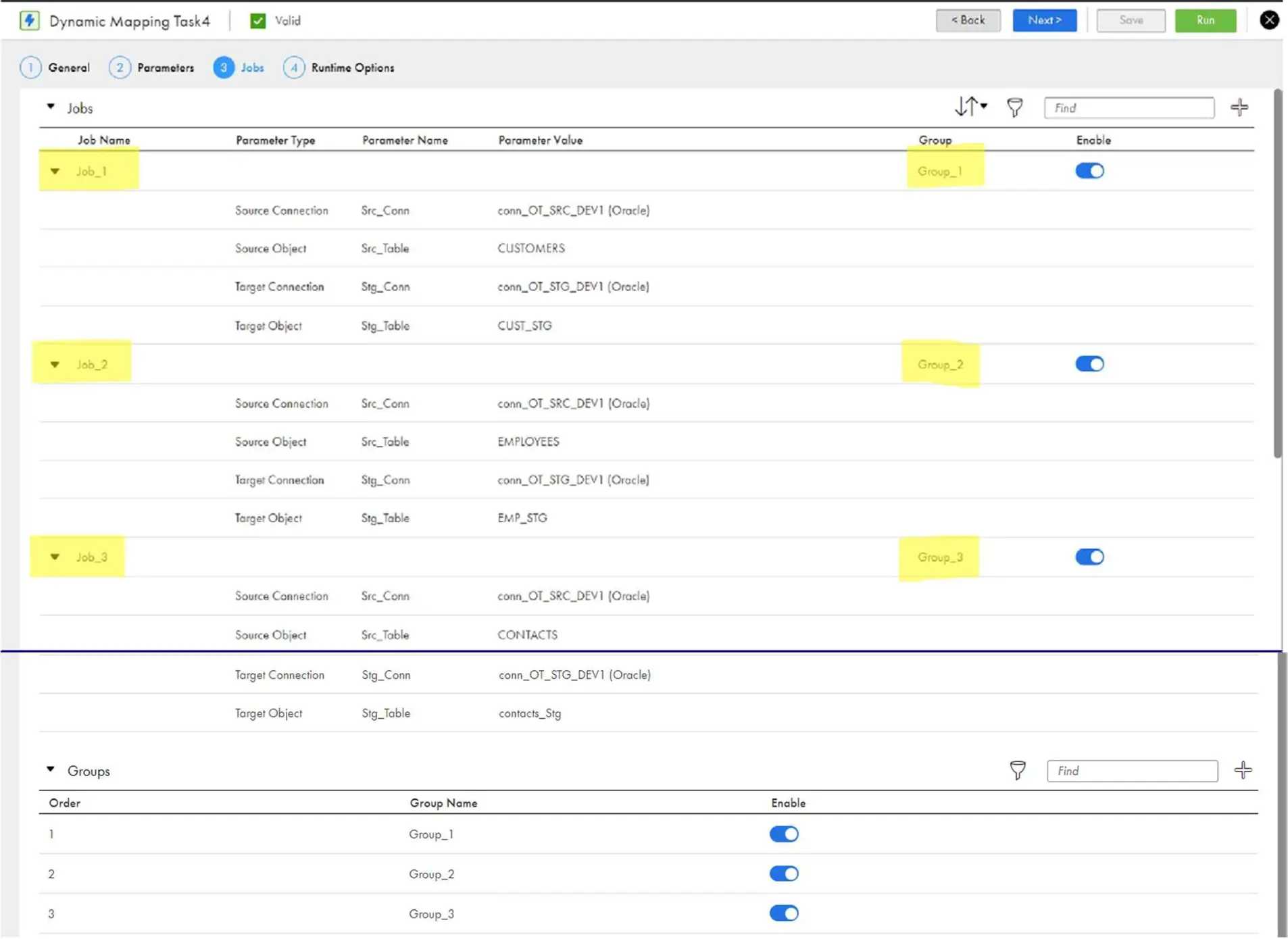
- You can select the settings for each Connection or object by clicking the settings option as highlighted in yellow below.
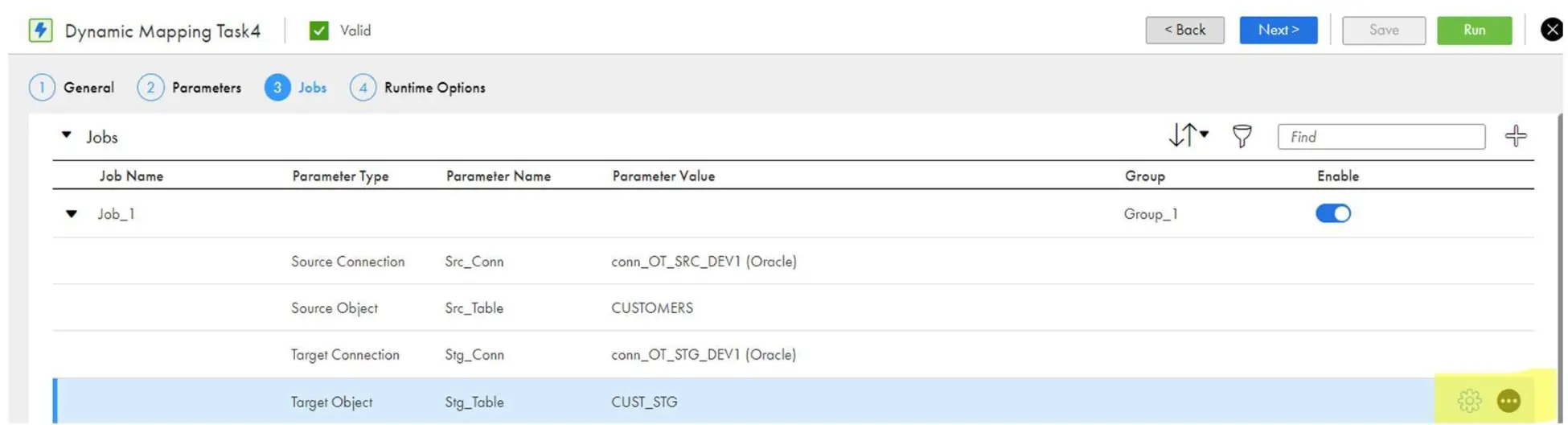
- When you click the settings windows, it will show the option for each individual connection, or object as below.